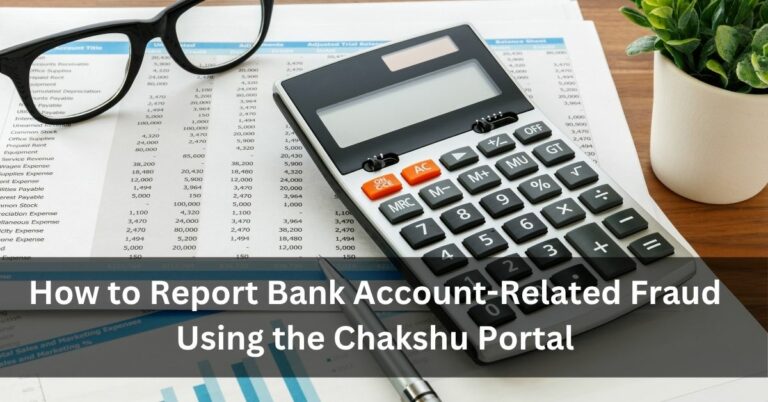How to Protect Your Bank Account from Cyber Threats: A Simple Guide for Indians
Managing your bank account online is easy and saves time. You can send money, check your balance, and pay bills—all with a few taps on your phone. But this also means your money is at risk if you’re not careful. Cyber frauds, fake apps, and scam messages are becoming more common.
Here’s a full guide in simple language to help you protect your bank account from these online threats. This information is especially helpful for those who want to keep their money safe without getting confused by technical words.
What Is a Cyber Threat to Your Bank Account?
A cyber threat means anything that tries to steal your personal or bank details online. This could be a fake SMS, a fake app, a phishing email, or even a call from someone pretending to be from your bank. Once they get your details, they can take money from your account without your permission.
1. Always Use a Strong Password
Many people still use simple passwords like “123456” or their own name. This makes it easy for fraudsters to guess.
Here’s what you can do:
- Make sure your password has a mix of small and capital letters, numbers, and symbols.
- Don’t use personal information like your date of birth or phone number.
- Change your password from time to time, especially if you use a public computer or internet café.
2. Turn On Two-Step Verification
Two-step verification is like having a second lock on your door. When you log in to your bank account, you also get an OTP on your phone or email. This means even if someone guesses your password, they still can’t log in without the OTP.
Almost all banks in India offer this feature. Turn it on if it’s not already active.
3. Don’t Click on Unknown Links or Install Unofficial Apps
Scammers often send links through SMS, WhatsApp, or email. They may say you have won a prize or your account will be blocked unless you click. These are tricks.
Do not:
- Click on links from unknown numbers or emails.
- Download banking apps from unknown sources.
- Share any bank details on random websites.
Always download apps from Google Play Store or Apple App Store. For more updates on online safety, visit Chakshu Portal.
4. Never Share Your OTP, PIN, or Password
This is the most important point. Your bank will never call or message you to ask for your OTP, password, or ATM PIN. Even if the person sounds official or gives you a fake bank ID, don’t believe them.
If anyone asks for these details, it is a scam. Hang up the call and report it. You can find steps on how to report it on Chakshu Portal.
5. Use Safe Internet for Online Banking
Public Wi-Fi in malls, railway stations, or cafes is not secure. Anyone can track what you’re typing.
Try to:
- Use your personal mobile internet for online banking.
- Avoid doing banking work on public computers or networks.
- Log out after each session, especially on shared devices.
For more banking safety tips like these, Chakshu Portal has regular updates.
6. Keep an Eye on Your Bank Account
Don’t wait for a message to tell you there’s a problem. Make it a habit to check your bank account every few days. Look for any unknown or small transactions. Sometimes fraudsters test the account by taking out small amounts before doing a bigger fraud.
You should:
- Check your account balance and transaction list at least once a week.
- Turn on SMS alerts for all transactions.
- Contact your bank immediately if you see something strange.
You can also check guides and safety tips on Chakshu Portal, especially under the Bank Account section.
7. Know Where and How to Report Cyber Fraud
If you think someone has taken money from your account or you’ve shared your bank details by mistake, take action fast.
Here’s what you can do:
- Call the Cyber Crime helpline at 1930.
- Go to the official portal: cybercrime.gov.in
- Inform your bank immediately and ask them to freeze your account if needed.
Quick reporting helps stop further damage. Many users have successfully saved their money by acting fast.
You can also find clear instructions on reporting frauds at Chakshu Portal.
8. Help Your Family and Friends Stay Safe Too
Cybercriminals often target people who are less aware, like the elderly or first-time smartphone users. Share what you know with your parents, relatives, and friends. A simple tip like “Don’t share your OTP” can save someone from losing their savings.
Keep talking about bank safety at home and in your friend circle.
Final Words
Online banking is useful, but you need to be careful. Just like you don’t hand over your house keys to strangers, don’t share your bank details with anyone online. Use strong passwords, keep your bank app updated, and be alert.
To stay updated with new scams and safety news, visit Chakshu Portal regularly. The portal shares useful content, especially in the Bank Account section, for everyday users like you.